Kindle for iPhone Review
As I mentioned in my previous post, the introduction of Amazon's Digital Text Platform and Kindle for iPhone app to Canada dramatically changes my game. Rather than loading it through Smashwords' Meat-Grinder and selling it through an obscure website, I can now sell directly to the iPhone (and apparently the iPad) by simply uploading my story to my Amazon account and choosing my list price. Easy and simple. But if I'm going to publish my stories for the Kindle app, then I better take a moment see how well the Kindle app works. Thus, today I will be reviewing the Kindle for iPhone app.After downloading the Kindle App to my iPhone, I downloaded two books from Amazon's massive Kindle Store: A sample chapter from David Plouffe's The Audacity to Win and Elmore Leonard's Three-Ten to Yuma and Other Stories. Unlike in iTunes, the Kindle store is not integrated into the App. Instead, when you click on the "Get Books" button, it shuts down the app, opens up Safari and takes you directly to the Kindle Store. Once there you can search for the title of your choice.Let's look up No Country for Old Men .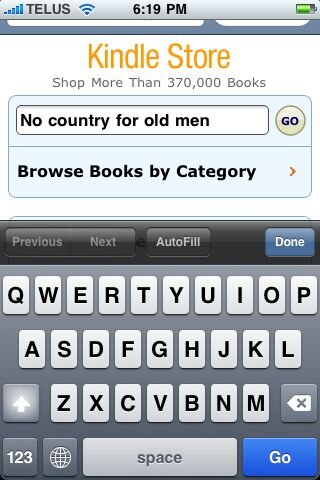 Within a couple of seconds, the search results return. The Kindle edition of No Country for Old Men is right at the top.Clicking on the link takes us to the book's summary page. It gives us a rating, the Kindle price and options to buy and to "Try a Sample".
Within a couple of seconds, the search results return. The Kindle edition of No Country for Old Men is right at the top.Clicking on the link takes us to the book's summary page. It gives us a rating, the Kindle price and options to buy and to "Try a Sample".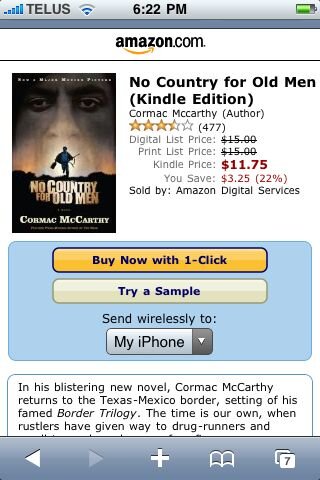 Below, you will find a short blurb followed by customer reviews. It pretty much contains everything that you would want on the screen. Out of Sight and at the very bottom is the useful "Customers Who Bought This Also Bought:" section. If you're publishing to the Kindle Store, it's nice to know that if a reader likes your work that he will have little difficulty in finding your other books. Since I'm not made of money, I'm just going to "Try a Sample". A drop-down menu allows me to send it directly to my iPhone.Once the transaction has gone through, I brought to this screen and given two choices: "Continue Shopping" or "Go to Kindle for iPhone". Let's choose to return to Kindle for iPhone by clicking on the link.
Below, you will find a short blurb followed by customer reviews. It pretty much contains everything that you would want on the screen. Out of Sight and at the very bottom is the useful "Customers Who Bought This Also Bought:" section. If you're publishing to the Kindle Store, it's nice to know that if a reader likes your work that he will have little difficulty in finding your other books. Since I'm not made of money, I'm just going to "Try a Sample". A drop-down menu allows me to send it directly to my iPhone.Once the transaction has gone through, I brought to this screen and given two choices: "Continue Shopping" or "Go to Kindle for iPhone". Let's choose to return to Kindle for iPhone by clicking on the link.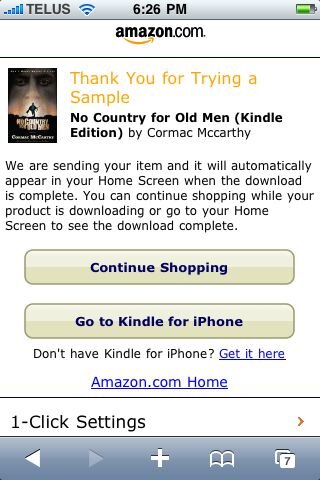 This choice reopens the Kindle app and automatically updates my library with my new sample book. I can also sort by Recent, Title, and Author if I had lots of books.
This choice reopens the Kindle app and automatically updates my library with my new sample book. I can also sort by Recent, Title, and Author if I had lots of books.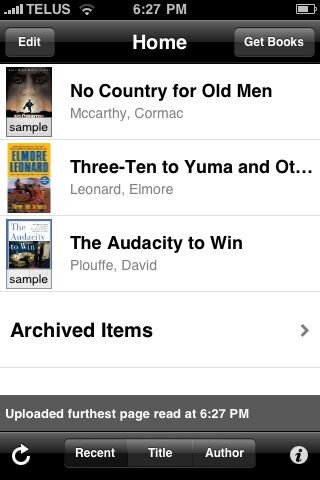 Tapping on the book No Country for Old Men takes me directly into the book. When I first loaded up a text in the Kindle app, there was an option to lock the reading screen into Landscape. Once landscape is locked, I have not found a way inside the app to switch it back to the default option. However, I don't really see this as too much of a problem as I always read in Landscape anyway. One of my pet peeves in E-Readers has been that if I lean to one side, then the screen would flip back to Portrait when I don't want it to. Amazon thankfully has added a pop-up lock option that allows you to lock the screen in either portrait or landscape.
Tapping on the book No Country for Old Men takes me directly into the book. When I first loaded up a text in the Kindle app, there was an option to lock the reading screen into Landscape. Once landscape is locked, I have not found a way inside the app to switch it back to the default option. However, I don't really see this as too much of a problem as I always read in Landscape anyway. One of my pet peeves in E-Readers has been that if I lean to one side, then the screen would flip back to Portrait when I don't want it to. Amazon thankfully has added a pop-up lock option that allows you to lock the screen in either portrait or landscape.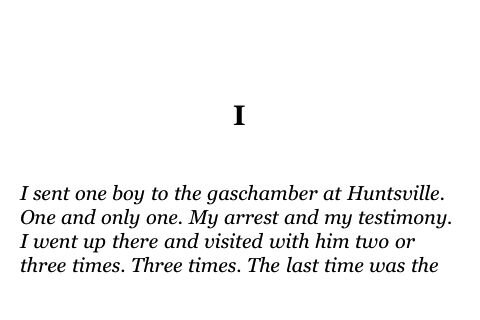 Now reading is very similar to other E-readers, you either swipe or tap on the left or right to move forwards or backwards through the text. The menu gives you options to change the font, view the table of contents, or to synchronize with another device through Whispernet. This allows you to keep your place even if you continually swap back and forth between multiple Kindle-enabled devices. There is also a bar at the bottom of the menu screen that allows you to move back and forth through the manuscript by dragging the bar. With the synchronization of your place through Whispernet, you probably won't need to use this feature but it's a nice feature none the less. One odd quirk is that it doesn't count your place in "pages". Instead, it refers to your "location". The nomenclature is a little unusual but it works fine. Ideally, I would prefer that they be called pages but that's probably just a holdover from my pre-ebook days.As an E-Reader, I would still give the nod to Stanza due to its stronger User Interface but the Kindle app is more than enough to enable to sit back in your bed and read without problems. For most parts, E-Readers don't really need all these bells and whistles. All that matters is the reading experience itself and the Kindle app certainly holds its own. What gives Kindle an advantage over Stanza is that buying books is far more streamlined with the Kindle Store. 3 and 4 clicks and you're the proud owner of a new book. With Stanza, you may have to go through 3 different bookstores to get the book you need. Furthermore, Amazon makes it as easy as possible to buy a book without integrating the Store itself directly into the app. Personally, I would have liked the store integrated directly into the app like iTunes and the upcoming iBook Store but all in all, the Kindle Store works well.
Now reading is very similar to other E-readers, you either swipe or tap on the left or right to move forwards or backwards through the text. The menu gives you options to change the font, view the table of contents, or to synchronize with another device through Whispernet. This allows you to keep your place even if you continually swap back and forth between multiple Kindle-enabled devices. There is also a bar at the bottom of the menu screen that allows you to move back and forth through the manuscript by dragging the bar. With the synchronization of your place through Whispernet, you probably won't need to use this feature but it's a nice feature none the less. One odd quirk is that it doesn't count your place in "pages". Instead, it refers to your "location". The nomenclature is a little unusual but it works fine. Ideally, I would prefer that they be called pages but that's probably just a holdover from my pre-ebook days.As an E-Reader, I would still give the nod to Stanza due to its stronger User Interface but the Kindle app is more than enough to enable to sit back in your bed and read without problems. For most parts, E-Readers don't really need all these bells and whistles. All that matters is the reading experience itself and the Kindle app certainly holds its own. What gives Kindle an advantage over Stanza is that buying books is far more streamlined with the Kindle Store. 3 and 4 clicks and you're the proud owner of a new book. With Stanza, you may have to go through 3 different bookstores to get the book you need. Furthermore, Amazon makes it as easy as possible to buy a book without integrating the Store itself directly into the app. Personally, I would have liked the store integrated directly into the app like iTunes and the upcoming iBook Store but all in all, the Kindle Store works well.