Macworld Scrivener Review
Macworld has done a detailed review of Scrivener 2.0. When I was choosing which story writing software to buy last year, I didn't really examine Scrivener too much because I just couldn't get into the program. I'm committed to Storyist for now but if you're looking for writing software, you might to give Scrivener another look.
Converting Your Manuscript to ePub
This week, I endeavoured to convert my dear-god-i-hope-it's-true-second-to-last-manuscript into ePub format so that I could send it to my brother to read on his iPhone and check out how it looks on my iPad. It wasn't really necessary at this point, but I was too excited to see how it looked on the electronically-printed page.The result? It was a little trickier than I expected.First, I tried copying the manuscript over into Storyist and then converting in ePub. Unfortunately, I ran into a number of problems. First, when I copied the text over to the Storyist program using the Past and Match option, it removed all of the italics in the manuscript and altered some of the formatting. This is a problem because in E:CotN, I used italics to denote when the character Blue, who has survived a bullet wound to her throat, speaks in our hollow, whispery voice. Without the italics, the text just doesn't look right. I could copy and paste without matching the formatting but this resulted in text that was too small and inconsistent to be used. I could highlight all of the text and change the font type and size, but this would also remove the italics.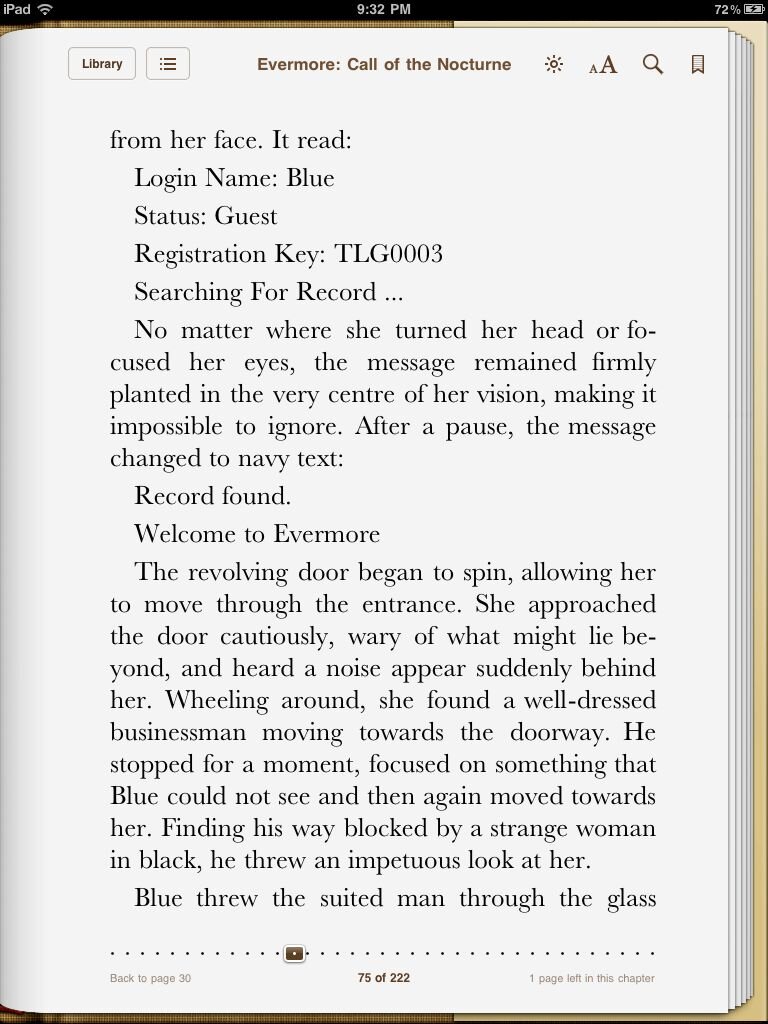 The second problem that I had with Storyist is that when you export a manuscript to .ePub, it adds a little space after each line. Normally, this wouldn't be a problem for me but E:CotN has a lot of very specific formatting for newspaper inserts, song lyrics and computer text. With the extra space added after each line and paragraph, there wasn't enough white space to differentiate between the standard prose and the very specific inserts. There is probably some way to change the settings to remove the extra white space and adjust the formatting, but I was too impatient to attempt it. Instead, I tried converting the manuscript directly from the original .pages file.
The second problem that I had with Storyist is that when you export a manuscript to .ePub, it adds a little space after each line. Normally, this wouldn't be a problem for me but E:CotN has a lot of very specific formatting for newspaper inserts, song lyrics and computer text. With the extra space added after each line and paragraph, there wasn't enough white space to differentiate between the standard prose and the very specific inserts. There is probably some way to change the settings to remove the extra white space and adjust the formatting, but I was too impatient to attempt it. Instead, I tried converting the manuscript directly from the original .pages file.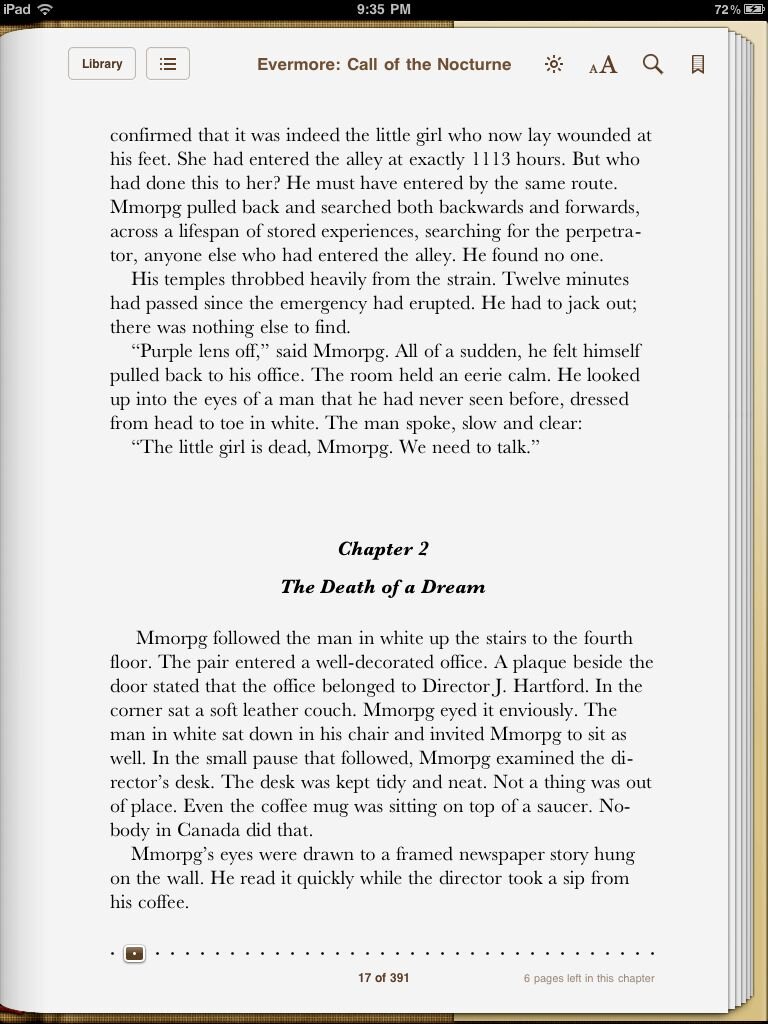 However, Apple Pages had its own challenges that I eventually overcame. First of all, the convertor didn't recognize that I had chapters. The chapter headings that I had created were simply seen as bolded but normal text. So I took the .ePub template file that Apple has provided online, imported the document's styles into my document, and set all of my chapter titles to use the "Chapter Name" style now available in the Inspector.Next I found there was no page breaks between each of the chapters. This was solved by replacing the page break that I had placed in between the chapters with a section break. Finally, I was puzzled by the extra characters that were showing up in the .ePub text. For example, the title of the my first chapter would read: "Chapter 1 - - The Chapter Title". I finally realized that Pages .ePub convertor also converts the markup that has been accumulating since the editing process began. After accepting all of the changes to the document, the problem disappeared.
However, Apple Pages had its own challenges that I eventually overcame. First of all, the convertor didn't recognize that I had chapters. The chapter headings that I had created were simply seen as bolded but normal text. So I took the .ePub template file that Apple has provided online, imported the document's styles into my document, and set all of my chapter titles to use the "Chapter Name" style now available in the Inspector.Next I found there was no page breaks between each of the chapters. This was solved by replacing the page break that I had placed in between the chapters with a section break. Finally, I was puzzled by the extra characters that were showing up in the .ePub text. For example, the title of the my first chapter would read: "Chapter 1 - - The Chapter Title". I finally realized that Pages .ePub convertor also converts the markup that has been accumulating since the editing process began. After accepting all of the changes to the document, the problem disappeared.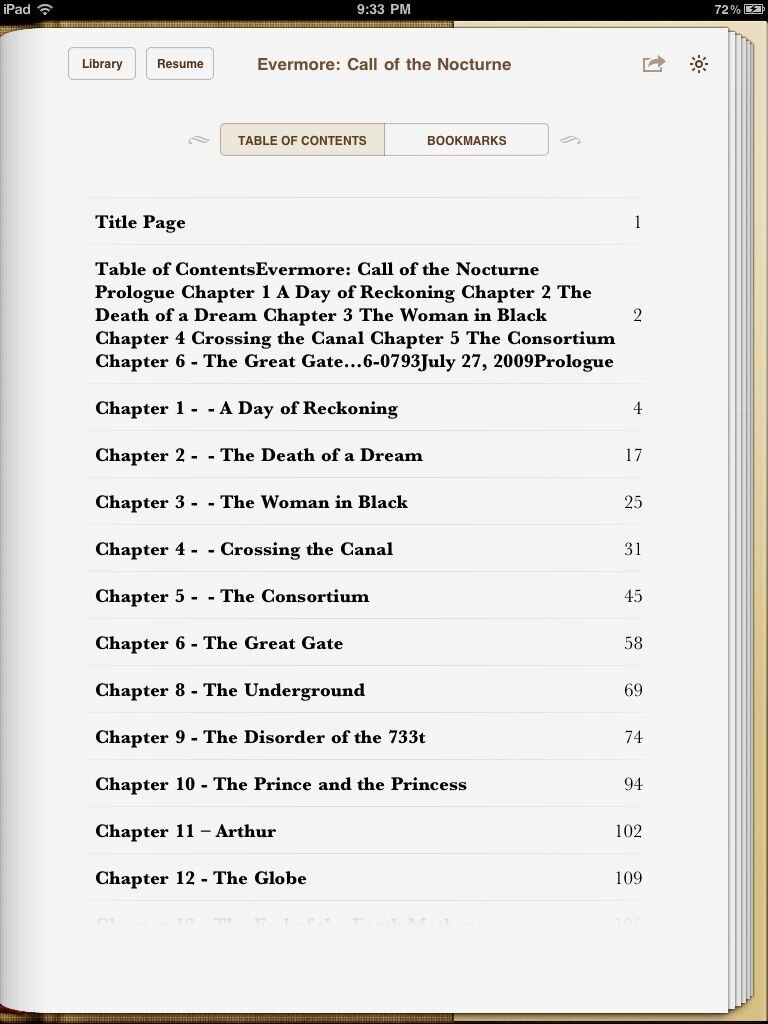 As I grew more confident, I was able to start playing around with the manuscript: setting up the title page to look professional, enlarging the standard text so that it would look just right the first time that it is opened in iBooks, and other experiments with the format. As a result, the text looked exactly how it imagined it on the page. I felt a chill of anticipation run down my spine as I gazed upon my electronic manuscript. It almost looked like a real book, except that it my words.So for the most part, I found Pages easier to use in creating .ePub documents. This is no knock on Storyist, I am certain for my next manuscript that I can produce exactly what I want. But for now, Pages has the edge. It's text simply looks more attractive in .ePub than does Storyist.There are many things that I want to play around with before I publish my novel, including starting each chapter halfway down the page instead of at the top. But for now, this looks good enough.
As I grew more confident, I was able to start playing around with the manuscript: setting up the title page to look professional, enlarging the standard text so that it would look just right the first time that it is opened in iBooks, and other experiments with the format. As a result, the text looked exactly how it imagined it on the page. I felt a chill of anticipation run down my spine as I gazed upon my electronic manuscript. It almost looked like a real book, except that it my words.So for the most part, I found Pages easier to use in creating .ePub documents. This is no knock on Storyist, I am certain for my next manuscript that I can produce exactly what I want. But for now, Pages has the edge. It's text simply looks more attractive in .ePub than does Storyist.There are many things that I want to play around with before I publish my novel, including starting each chapter halfway down the page instead of at the top. But for now, this looks good enough.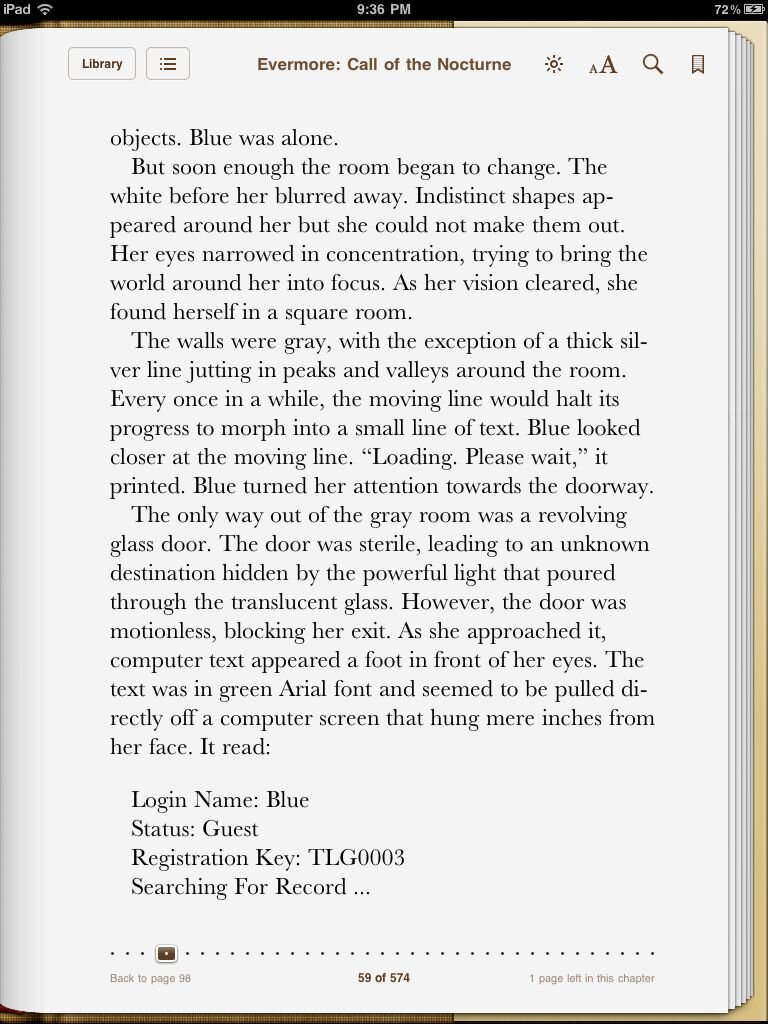
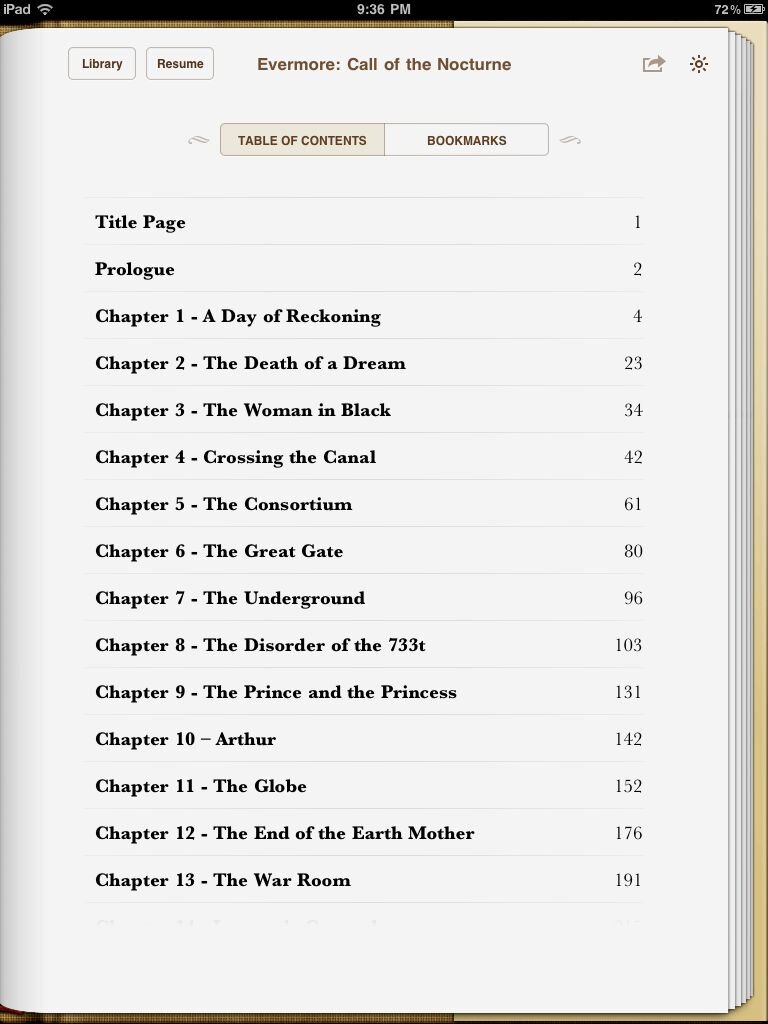
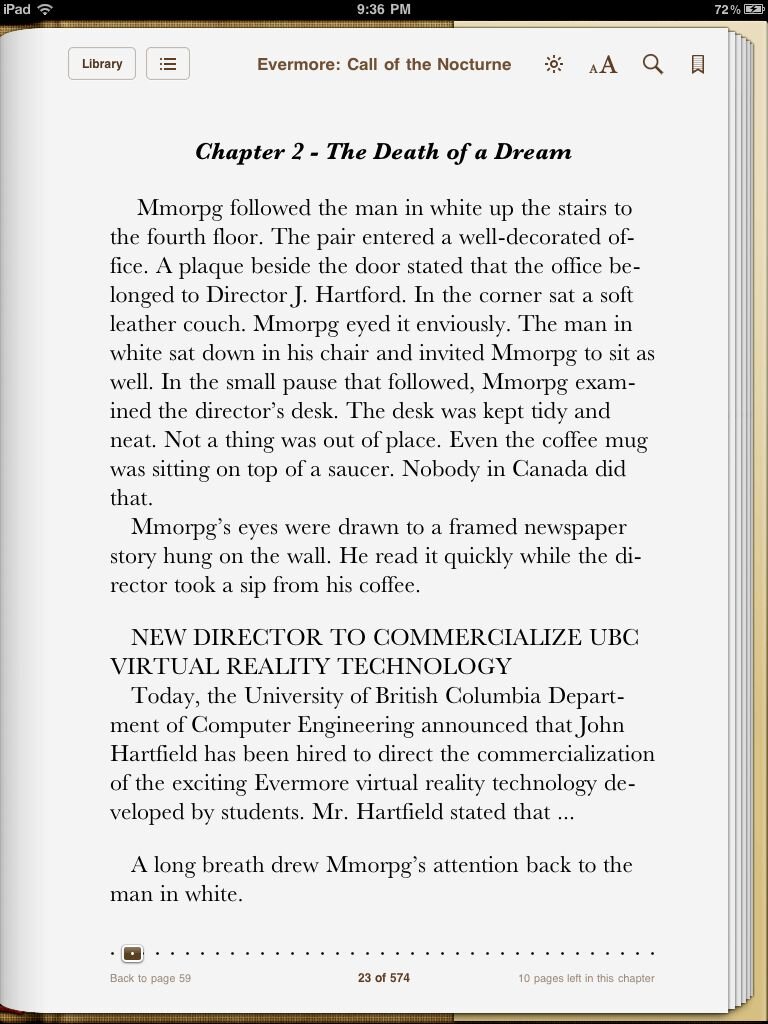
Apple Offers iPad Self-Publishing
On Wednesday, Apple announced that they would be offering support for individuals seeking to self-publish to the iBook Store. MacLife has the details at http://www.maclife.com/article/news/apple_reveals_new_service_authors_sell_their_books_directly_ibookstoreIn short, Apple will allow you to publish directly to the iBook Store if you meet the following criteria:
- The eBook must have a valid and unique ISBN number;
- The eBook must use the ePub format;
- You must have a US Tax ID;
- You must have a valid iTunes Store account with a credit card on file; and
- You must have an Intel-based Mac running OS X 10.5 or later.
All in all, this sounds pretty simple. None of these requirements are at all difficult to get. You can buy an ISBN through a number of services, you can Storyist (like I will) to convert your manuscript into .ePub, almost everyone has an iTunes account with their credit card ready to go, and Macs are pretty much a necessity for the serious writer anyway.Obviously, there are numerous advantages in publishing directly through Apple. They take a smaller cut than Amazon or Smashwords, you don't have to go through an aggregator to upload your content, and the interface (like Amazon's Digital Text Platform) will be simple and elegant. Does that mean that i'm going to change my business plan once again, avoid Smashwords and Lulu, and go straight through Apple?No.There are two reasons for this. The first is that I don't have a US Tax ID. This isn't really a problem as I'm certain that within the next year, Apple will expand to service to multiple countries including Canada. That's what happened with Amazon's Digital Text Platform. But I would prefer to publish my novel this year. I would rather not wait if I don't have to.No, the second and bigger reason is a financial requirement that is being underreported in the press. Under financial requirement from the iTunes Connect page (https://itunesconnect.apple.com/WebObjects/iTunesConnect.woa/wo/0.0.0.5.7.7.1), reads the following:
Apple does not pay partners until they meet payment requirements and earning thresholds in each territory. You should consider this before applying to work directly with Apple as you may receive payments faster by working with an Apple-approved aggregator.
So in other words, you have to sell a significant number of books in order to get paid. Now in my case, I don't expect to sell more than a couple of hundred copies if I'm lucky. Of course, this makes sense for Apple. It would be extremely difficult if their account department had to handle hundreds of thousands of business partners, most of whom would be doing business in the single digits. However, considering that Amazon offers a similar service without any problems, it is a little disappointing.Apple helpfully provides a link to a list of Apple-approved aggregators which you can find here. These include the following:
- BiblioCore
- Book Baby
- Constellation
- INgrooves
- Ingram
- LibreDigital
- Lulu
- Smashwords
Now I admit, I have only heard of Lulu and Smashwords, the rest are completely new to me. I will have to do some research into these options in order to see which service would serve me best when I launch my novel this fall. If any of you have any thoughts or reviews about these sites, please don't hesitate to comment.So while Apple's announcement is a step in the right direction, it will only serve established authors at this point. For us little folks, we will have to go through a third party. Here's hoping that Apple follows Amazon's path and makes it available to everyone.
Why I picked Storyist
Over the past few weeks, my writing output has been slowed as I've made to transition from Windows to Mac. When I was on Windows, I would fight my way through MS Word. Word is probably the best word processor on the market, but I found that it got in the way of the writing experience when working on fiction. Far too often I would have to worry about formatting rather than what was happening next in my story. I wrote all of Evermore: Call of the Nocturne on Word and it was a long laborious process.So when my PC died and I made the switch to Mac, I wanted to choose my writing software carefully. Checking the Internet, it seemed that there was only two programs to consider: StoryMill and Scrivener. Far and away the most popular writing programs, StoryMill and Scrivener deserved to be taken head-to-head. So I downloaded their generous demos and got to work.StoryMillThis was my early favourite. Easy to set up, easy to use, StoryMill did a great job of getting out of my way and letting me write. It didn't look the best, especially on Mac, but it got the job done.However, it did have a few annoyances. It's full screen writing mode was an ugly, eye-sore that stretched across my widescreen monitor, making it look like my paragraphs were lonely sentences. Its character section was nice but didn't let me add groups. As my wiki file for the Evermore Trilogy contains characters, groups, things, and locations, this wasn't enough for my purposes. Finally, StoryMill was good but it didn't feel incredible. It didn't make me excited to write. Instead, it felt like a chore.ScrivenerWhile I took StoryMill through its paces, I didn't spend too much time with Scrivener. It looked nice but I could never really get into it. It simply took too long to set up and coordinate in order to facilitate the writing process. It made the whole thing harder rather than easier.Thus, I was all set to buy StoryMill. I was ok with it but I wasn't overjoyed by the product. I felt that it would simply get the job down.Then I heard about Storyist. Storyist caught my attention when I heard that it was the first writing program tha would allow you to directly export to the .epub file format. Curious, I read some reviews. They were enthusiastic about the new version, even more so then StoryMill or Scrivener. So I downloaded the 15-day demo and put it through it's paces.StoryistFirst I tried out the character documentation feature. To my surprise, it allowed me to create groups. Secondly, it put them into an attractive and concise format. After playing with it fo a couple days, I was convinced that it's Story creation features were better than StoryMill and more focused than Scrivener.Next, I transferred over a Novella that I was working on in StoryMill to see how it handled the actual writing. It took some getting used to but soon enough I was writing with far more efficiency than I was used to. Chapters are organized on the left hand side but it also allows you to subdivide the chapters down into sections. I really like this feature as you can create your story as a group of sections and simply move these sections from chapter to chapter as you edit.The full-screen option is another feature that I love. Rather than the ugly wide blue screen of StoryMill or slight translucency of Scrivener, Storyist uses a straight-up manuscript look with black letter boxes. The look is appealing in that when you write the pages go by quickly because of its low word-count per page. This is great because it makes you feel like you're really flying and getting a lot of work done. It's a subtle form of positive reinforcement that really makes the writing experience fun.The only thing that I don't like about the writing with Storyist is the Progress Goal. StoryMill has this great progress meter that allows you to set a daily session goal (say 1000 words) and updates a progress bar as you write. Storyist on the other hand uses an Inspector that you must click to pop up. The Inspector contains other features but its session goal feature leaves a lot to be desired. Unlike StoryMill, the session goal does not reset on every writing session. That means that if you set a goal of 1000 words and finish that goal, when you come back the next day the session goal will not reset automatically. In other words, you have to reset the session goal automatically each and every time you write. This is highly annoying especially when you're used to the ease of StoryMill's progress bar. Hopefully in an update they'll fix this issue.The feature that I love most however is Storyist's ability to export your story to an .epub file. As everyone knows by now, .epub is the format used by Apple's iPad and it also works with the popular Stanza app for iPhone. Storyist allows you to organize your pages and include a cover page from the images section of the navigator pane on the left. The end result looks great in Stanza (I haven't tried it in iPad yet). It's nice and clean and it makes sure there are page breaks for each new chapter. This is something that Smashwords' Meat-Grinder process does not do all, leaving chapter breaks in the middle of the page. The result is a far more attractive file. After you've exported the story to .epub you can still edit it, allowing you to optimize the file for the platform. All in all, it works exactly as it should. It's easy and simple and allows you to do what you need. It makes it a breeze to publish books on the iPhone and iPad.For all the reasons above, I found that Storyist was the best program for my needs on the Mac. I purchased it a couple weeks ago and have made a lot of progress finishing the first draft of my next novella. I would recommend it to anyone. It just makes writing fun.
iBooks Announced for iPhone
 And the good news keeps getting better.As reported by Macworld.com, the iPhone OS 4.0 presentation today announced that the iBooks app, available on the iPad since its launch, will now be available along with the iBooks Store on the iPhone. As quoted by Macworld, this means that
And the good news keeps getting better.As reported by Macworld.com, the iPhone OS 4.0 presentation today announced that the iBooks app, available on the iPad since its launch, will now be available along with the iBooks Store on the iPhone. As quoted by Macworld, this means that
In another borrowed feature from the iPad, Apple will make its iBooks e-reader available to the iPhone in iPhone OS 4.0. The iPhone offering will be a smaller version of the iPad app, but it allows for the same features, including purchasing from Apple’s iBookstore. And you’ll also be able to sync your place and bookmarks between multiple devices—leave off reading a book on your iPad, and you can start reading it in the same place on your iPhone.
It seems that self-publishers in Canada have had nothing but good news over the past three months. First the Amazon Digital Text Platform and Kindle app for iPhone came to Canada in January - allowing any writer to publish to the world's most popular media device at no upfront cost. Then, we found out that Apple was launching iBooks and that Smashwords and Lulu would be supporting it - allowing any reader to buy your work with the same account that they buy music, movies, and games with. But now we find out that iBooks will be available on the iPhone. It doesn't get any better than this. Now only if we could figure out how to get people to buy the millions of self-published novels that will appear on the platform.
Kindle for iPhone Review
As I mentioned in my previous post, the introduction of Amazon's Digital Text Platform and Kindle for iPhone app to Canada dramatically changes my game. Rather than loading it through Smashwords' Meat-Grinder and selling it through an obscure website, I can now sell directly to the iPhone (and apparently the iPad) by simply uploading my story to my Amazon account and choosing my list price. Easy and simple. But if I'm going to publish my stories for the Kindle app, then I better take a moment see how well the Kindle app works. Thus, today I will be reviewing the Kindle for iPhone app.After downloading the Kindle App to my iPhone, I downloaded two books from Amazon's massive Kindle Store: A sample chapter from David Plouffe's The Audacity to Win and Elmore Leonard's Three-Ten to Yuma and Other Stories. Unlike in iTunes, the Kindle store is not integrated into the App. Instead, when you click on the "Get Books" button, it shuts down the app, opens up Safari and takes you directly to the Kindle Store. Once there you can search for the title of your choice.Let's look up No Country for Old Men .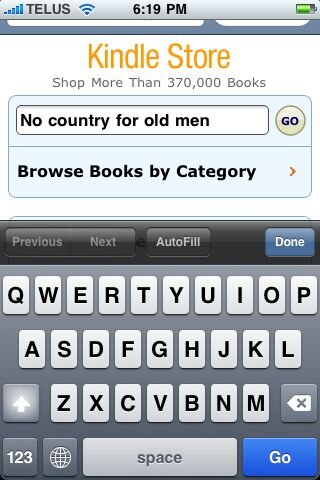 Within a couple of seconds, the search results return. The Kindle edition of No Country for Old Men is right at the top.Clicking on the link takes us to the book's summary page. It gives us a rating, the Kindle price and options to buy and to "Try a Sample".
Within a couple of seconds, the search results return. The Kindle edition of No Country for Old Men is right at the top.Clicking on the link takes us to the book's summary page. It gives us a rating, the Kindle price and options to buy and to "Try a Sample".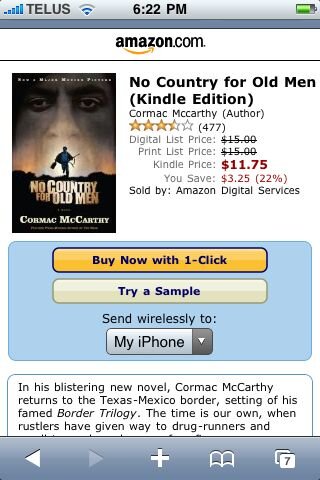 Below, you will find a short blurb followed by customer reviews. It pretty much contains everything that you would want on the screen. Out of Sight and at the very bottom is the useful "Customers Who Bought This Also Bought:" section. If you're publishing to the Kindle Store, it's nice to know that if a reader likes your work that he will have little difficulty in finding your other books. Since I'm not made of money, I'm just going to "Try a Sample". A drop-down menu allows me to send it directly to my iPhone.Once the transaction has gone through, I brought to this screen and given two choices: "Continue Shopping" or "Go to Kindle for iPhone". Let's choose to return to Kindle for iPhone by clicking on the link.
Below, you will find a short blurb followed by customer reviews. It pretty much contains everything that you would want on the screen. Out of Sight and at the very bottom is the useful "Customers Who Bought This Also Bought:" section. If you're publishing to the Kindle Store, it's nice to know that if a reader likes your work that he will have little difficulty in finding your other books. Since I'm not made of money, I'm just going to "Try a Sample". A drop-down menu allows me to send it directly to my iPhone.Once the transaction has gone through, I brought to this screen and given two choices: "Continue Shopping" or "Go to Kindle for iPhone". Let's choose to return to Kindle for iPhone by clicking on the link.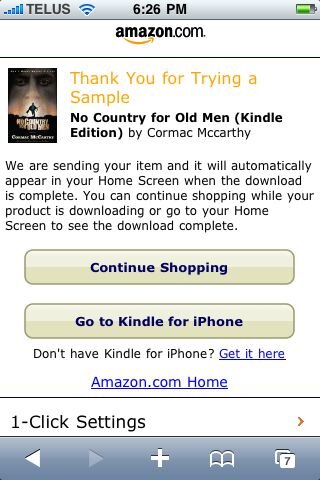 This choice reopens the Kindle app and automatically updates my library with my new sample book. I can also sort by Recent, Title, and Author if I had lots of books.
This choice reopens the Kindle app and automatically updates my library with my new sample book. I can also sort by Recent, Title, and Author if I had lots of books.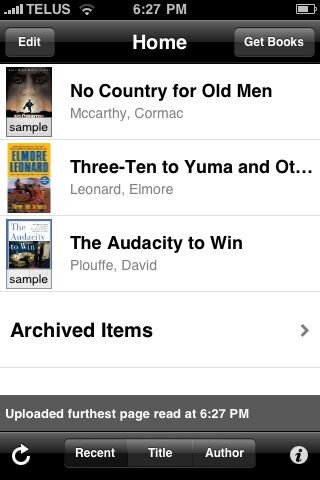 Tapping on the book No Country for Old Men takes me directly into the book. When I first loaded up a text in the Kindle app, there was an option to lock the reading screen into Landscape. Once landscape is locked, I have not found a way inside the app to switch it back to the default option. However, I don't really see this as too much of a problem as I always read in Landscape anyway. One of my pet peeves in E-Readers has been that if I lean to one side, then the screen would flip back to Portrait when I don't want it to. Amazon thankfully has added a pop-up lock option that allows you to lock the screen in either portrait or landscape.
Tapping on the book No Country for Old Men takes me directly into the book. When I first loaded up a text in the Kindle app, there was an option to lock the reading screen into Landscape. Once landscape is locked, I have not found a way inside the app to switch it back to the default option. However, I don't really see this as too much of a problem as I always read in Landscape anyway. One of my pet peeves in E-Readers has been that if I lean to one side, then the screen would flip back to Portrait when I don't want it to. Amazon thankfully has added a pop-up lock option that allows you to lock the screen in either portrait or landscape.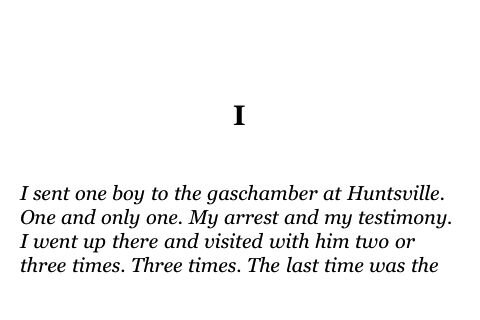 Now reading is very similar to other E-readers, you either swipe or tap on the left or right to move forwards or backwards through the text. The menu gives you options to change the font, view the table of contents, or to synchronize with another device through Whispernet. This allows you to keep your place even if you continually swap back and forth between multiple Kindle-enabled devices. There is also a bar at the bottom of the menu screen that allows you to move back and forth through the manuscript by dragging the bar. With the synchronization of your place through Whispernet, you probably won't need to use this feature but it's a nice feature none the less. One odd quirk is that it doesn't count your place in "pages". Instead, it refers to your "location". The nomenclature is a little unusual but it works fine. Ideally, I would prefer that they be called pages but that's probably just a holdover from my pre-ebook days.As an E-Reader, I would still give the nod to Stanza due to its stronger User Interface but the Kindle app is more than enough to enable to sit back in your bed and read without problems. For most parts, E-Readers don't really need all these bells and whistles. All that matters is the reading experience itself and the Kindle app certainly holds its own. What gives Kindle an advantage over Stanza is that buying books is far more streamlined with the Kindle Store. 3 and 4 clicks and you're the proud owner of a new book. With Stanza, you may have to go through 3 different bookstores to get the book you need. Furthermore, Amazon makes it as easy as possible to buy a book without integrating the Store itself directly into the app. Personally, I would have liked the store integrated directly into the app like iTunes and the upcoming iBook Store but all in all, the Kindle Store works well.
Now reading is very similar to other E-readers, you either swipe or tap on the left or right to move forwards or backwards through the text. The menu gives you options to change the font, view the table of contents, or to synchronize with another device through Whispernet. This allows you to keep your place even if you continually swap back and forth between multiple Kindle-enabled devices. There is also a bar at the bottom of the menu screen that allows you to move back and forth through the manuscript by dragging the bar. With the synchronization of your place through Whispernet, you probably won't need to use this feature but it's a nice feature none the less. One odd quirk is that it doesn't count your place in "pages". Instead, it refers to your "location". The nomenclature is a little unusual but it works fine. Ideally, I would prefer that they be called pages but that's probably just a holdover from my pre-ebook days.As an E-Reader, I would still give the nod to Stanza due to its stronger User Interface but the Kindle app is more than enough to enable to sit back in your bed and read without problems. For most parts, E-Readers don't really need all these bells and whistles. All that matters is the reading experience itself and the Kindle app certainly holds its own. What gives Kindle an advantage over Stanza is that buying books is far more streamlined with the Kindle Store. 3 and 4 clicks and you're the proud owner of a new book. With Stanza, you may have to go through 3 different bookstores to get the book you need. Furthermore, Amazon makes it as easy as possible to buy a book without integrating the Store itself directly into the app. Personally, I would have liked the store integrated directly into the app like iTunes and the upcoming iBook Store but all in all, the Kindle Store works well.
Amazon's Digital Text Platform Comes to Canada and Changes Everything ... again
 Wow, I can't believe that I missed this one. Back in January, Amazon announced that it was extending its groundbreaking Digital Text Platform to non-US authors. The complete story is here.
Wow, I can't believe that I missed this one. Back in January, Amazon announced that it was extending its groundbreaking Digital Text Platform to non-US authors. The complete story is here.
This is big news indeed for the cut-the-publisher-out-of-the-picture movement. Today, Amazon announced that it has opened its Kindle Digital Text Platform (DTP)--which is the Web-platform that allows writers to upload and sell their own Kindle books, meaning to self publish via the Kindle Store--to writers all over the world writing in English, German and French. Previously, only US-based writers could take advantage of the DTP.Here's more from Amazon, which also promises to add more languages to the DTP in the next few months: "'We are excited to make the self-service Kindle Digital Text Platform available to authors and publishers around the world,' said Russ Grandinetti, Vice President, Kindle Content. 'Now any content owner can offer English, German or French-language books to the fast-growing audience of Kindle owners around the globe.'"Whatever one's grievances with Amazon may be, it has done a pretty good job of creating an international bookstore. And now that authors living all over can upload books, we have the potential to get heretofore unimagined texts, though most of them will likely be very bad, and all of them will be hard to find.
For authors like myself, this is huge. My earlier game plan was to get my stories onto iPhones by going through Smashwords. Smashwords would have allowed me to sell my stories directly through the excellent Stanza app. However, there were a number of problems that bothered me. As I said at the time:
To format it properly for all of the different digital formats that are in use these days, Smashwords feeds the manuscript through a software program called the “Meat Grinder”. This gives the author almost no control over the final end product. In a perfect world, I would prefer to use Amazon’s Digital Text Platform. Amazon’s DTP would give more control over the final product and make my manuscript available to buy on both the Amazon Kindle and the Kindle app for iPhone. Rather than buying it through an obscure websitem, Amazon’s DTP would allow me to sell my novel on the popular Amazon store. Unfortunately, neither the DTP or the Kindle are available yet in Canada so I will have to stick to Smashwords for the time being.
Well Hallelujah. Christmas has come early. Not only do I avoid the atrocious formatting of the "Meat Grinder", not only do I get access to the world's biggest online e-book store, but my stories will now be available to everyone with a Kindle or the Kindle App for iPhone. Yes, I can now publish to the iPhone. All without paying a dime. Incredible. God Bless Amazon.For those of you who are not familiar with Amazon's Digital Text Platform, it is a service that allows you to log in with your Amazon account and upload your manuscript directly to the Amazon Store. There is no middlemen. There is no publisher. Just you, your audience, and Amazon taking 70% of every sale. The most significant barrier to publication has now been removed. The only problem is that now everyone can publish, so getting your manuscript noticed becomes a Herculean task.But that's a challenge I live for. I'm just happy that my wish has come true. I can now publish to Amazon, the iPhone, and to the Kindle. Now I have to just figure out how to publish to the iPad.